Release Notes
This article lists key updates and version history with features and functions inside the DNA Web App. The most recent updates are listed first.
Release – February 3, 2026
Hotpatch: Improved Flow for Financial Behavior Report
We’ve just released a small but impactful update to the Financial Behavior Report, designed to improve usability and client experience.
What’s new as of February 3
Financial Behavior Report
-
The QR code page has been moved to the end of the report, streamlining the layout and reducing friction in review sessions.
-
This change aligns the Financial Behavior Report more closely with the Work Talents Report structure, providing a more consistent flow across both.
Why this matters
This update ensures a more intuitive experience during review meetings. By placing the QR page at the end, advisors can guide clients through the behavioral insights first—before offering the option to explore more independently via the QR code.
Log in to your DNA Web app account to see the update live in the Financial Behavior Report.
Release January 21, 2025
Introducing Deeper, More Actionable Insights in the DNA Web App
We’ve just rolled out a major update to the DNA Web App, expanding both the Work Talents and Financial Behavior reports to deliver clearer guidance, deeper insights, and more practical value for advisors and users.
What’s new as of January 21


Work Talents Report
-
A new Ultimate Performance Guide that brings strengths, struggles, and communication keys into one focused, advisor-ready section.
-
A dedicated Top Two Factors view, including how those factors work together in real-
world situations. -
The return of a long-requested feature. Desired Tasks Based on Talents, helping users and advisors align roles, responsibilities, and environments more effectively.
-
A Unique Style Overview with a QR code on the final page, making it easy to explore the style in more depth.
Financial Behavior Report
-
An expanded Ultimate Performance Guide, aligned with the Work Talents experience for consistency and clarity.
-
A clear breakdown of the Top Two Financial Factors and how they influence decision-making.
-
A newly consolidated page combining Unique Style Overview, Behavioral Biases, and Market Mood into a single, easy-to-use view.
-
An expanded Financial Planning Insights section, now including 13 additional insights to support more meaningful planning conversations.
-
Continued alignment with the client’s Portfolio Risk Group, helping advisors connect behavior directly to portfolio structure.
Why this matters
These updates turn insight into action. Advisors get clearer talking points, better client understanding, and stronger engagement. Users gain practical guidance they can actually apply, not just descriptions they read once and forget.
Log in to your DNA Behavior account and explore the updated reports today. The insights are deeper, the guidance is clearer, and the conversations are better.
Release October 11, 2025
Digital Scan Input Process Simplified
We are pleased to introduce an update that further streamlines the Digital Scan experience.
Digital Scan now requires even fewer details to generate accurate behavioral insights. Email addresses are no longer needed. You can initiate a scan using only the individual’s first name, last name, job title, and company—followed by selecting an advisor and tag.
This enhancement reduces setup time and makes the process faster and more efficient, allowing teams to access meaningful behavioral insights with even greater ease.
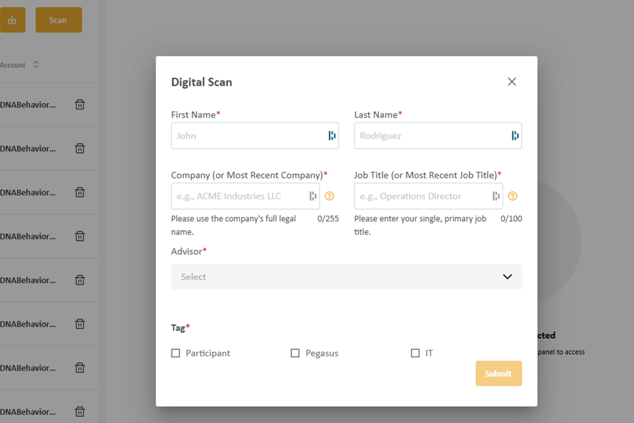
Want to learn more?
Walkthrough Retake Functionality for Continuous Learning
We have expanded our guided experience capabilities by allowing users to retake the app queues and dashboard walkthroughs at any time.
Originally designed to support first-time onboarding, these walkthroughs can now be relaunched on demand, enabling you to:
- Refresh their understanding of key features.
- Support new team members as they familiarize themselves with DNA Behavior.
This update ensures that guided support is always available — not just during initial setup — so you can continue building confidence and proficiency throughout their journey with the platform.
Platform Stability Enhancements and Notification Patches
This release also includes a series of minor bug fixes, performance optimizations, and improvements to notifications across the platform.
This updates address underlying issues to reinforce overall system reliability. Enhancements include:
- Improved consistency in in-app notifications and system alerts.
- General UI and performance refinements for a smoother user experience.
By focusing on these incremental improvements, we continue to strengthen platform stability and support a more seamless, predictable experience for you.
Release October 09, 2025
New In-App Banner For Updates and Announcements
We’ve added a new in-app banner to keep you informed about maintenance updates, new features, and important platform announcements — all directly within your dashboard. You’ll now see key updates the moment they’re live, so you can stay on top of what’s new without leaving the app.
Guided Walkthroughs for Easier Onboarding
To make onboarding smoother, we’ve introduced two new guided experiences:- A Sign-In Walkthrough that helps new users complete setup with clear, step-by-step guidance.
- A Feature Walkthrough available for Professional, Small Business, and Enterprise users inside the Users section — including a detailed guide on how to use Digital Scan.
These walkthroughs are built to help users explore new features faster and get the most value from their DNA platform experience.
Digital Scan Now Included in Top Plans
Digital Scan is now available exclusively in our top three plans — Professional, Small Business, and Enterprise. These tiers unlock full access to the Digital Scan tool.
Want to learn more?
Release September 9, 2025
Digital Scan Now Available for Everyone
We’ve made Digital Scan publicly available across all accounts. You can now run instant AI-driven behavioral insights directly from the Users page—no restrictions until October 22, 2025. After this date, access will be limited to Professional, Small Business, and Enterprise packages.
Improved Error Notifications
We added new notification text for errors to provide clearer guidance when issues occur. These updates help ensure a smoother experience while running scans and managing user data.
Want to learn more?
Release July 24, 2025
Introducing Gene Facilitate – AI Support Now Available in Reports
We’re excited to announce a major update to Gene AI - Now you can interact with Gene directly while viewing any report.
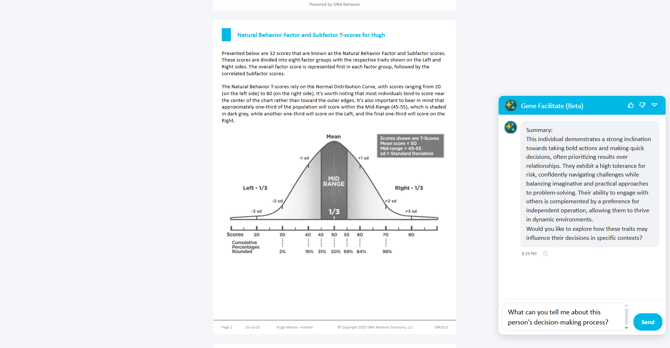
Note: Gene Facilitate is currently in Beta. We're actively improving the experience and would love your feedback - you can submit a ticket here.
With this enhancement, users can now interact with Gene directly within Single Person Reports, Comparison Reports, and Team Reports. Gene provides instant behavioral insights based on the data visible in the report, allowing you to ask questions, explore key insights, and even follow up - all in one seamless conversation.
Coaching Report Is Now Out of Beta
The Coaching Report is now officially out of Beta. Designed to support deeper coaching conversations, this refreshed report combines behavioral science with a modern, intuitive interface. It offers clear insights into two key areas: Workplace Talents and Relationship to Money—helping coaches, advisors, and leaders better understand how individuals work, lead, and make financial decisions.
During the Beta period, we received valuable feedback from users that helped us make meaningful improvements. Thank you to everyone who shared their insights and helped shape the final version.
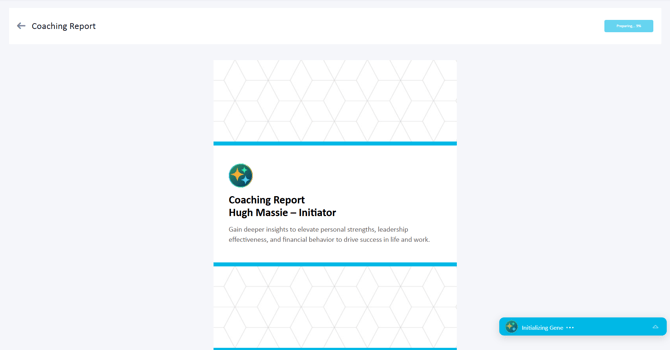
Release May 13, 2025
Introducing the New Coaching Report
We are excited to announce the Beta release of our revamped Coaching Report, now available to all users!
This refreshed report brings back a much-loved tool with a modernized user interface designed to make coaching conversations more intuitive, impactful, and engaging.
What's New?
-
Enhanced User Interface: A completely redesigned experience for easier navigation and clearer insights.
-
Two Core Sections:
-
Workplace Talents – Gain insights into a person's natural strengths in the workplace.
-
Relationship to Money – Understand key behavioral patterns that influence financial decision-making.
-
.png?width=670&height=434&name=image%20(10).png)
Important Note:
This report is currently in Beta, which means we’re still gathering feedback and refining the experience. Your input is valuable in helping us optimize the report for your coaching needs.
How to Access the Coaching Report:
The report is now automatically available to all users in your account.
Want to Learn More?
Explore how to generate the new Coaching Report and get the most from your coaching conversations here: Getting Started with the Coaching Report
Submit your feedback here: Submit a feedback
Release March 11, 2025:
We are excited to announce the General Availability launch of Digital Scan.
This powerful tool provides instant access to valuable behavioral insights—no questionnaire required.
With just a person's name, job title, and company, Digital Scan quickly generates accurate behavioral profiles. This makes it an ideal solution for businesses looking to streamline decision-making, enhance customer engagement, and gain deeper insights into prospects, employees, and clients—instantly.
How to Get Started: Digital Scan is available in the Professional, Small Business, and Enterprise packages. To activate this in your account, simply create a ticket with our support team.
How to use Digital Scan?
- Digital Scan appears as a "Scan" button on the Users page. To learn more about how it works, read here: How Digital Scan Works
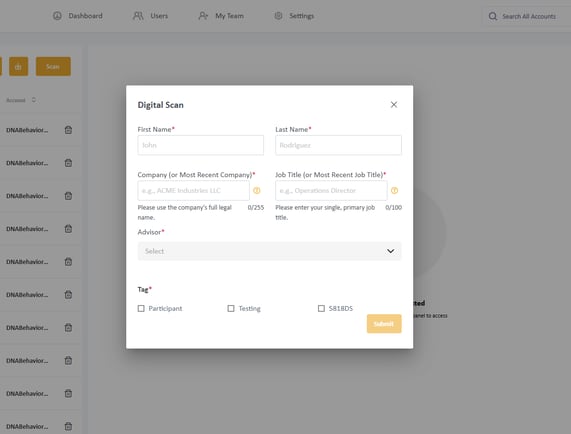
Release February 12, 2025:
We are excited to announce a hotfix update to our Discovery SDK, which includes several important bug fixes and performance enhancements aimed at improving the user experience and optimizing system functionality. This release addresses key issues and introduces features that will help streamline workflows, improve load times, and offer greater flexibility for customization.
Bug Fixes:
- Emails will no longer be sent when clients are created through the API. This update impacts the following features:
Reports are Now Available on the Results Screen:
- Reports are now displayed directly on the results screen. If you do not want to display results/reports, you can use the Completion PostMessage to bypass this step.
Bypass Results Screen (PostMessage):
- We’ve introduced the Completion PostMessage, which allows firms to intercept the questionnaire completion event and bypass the results screen. This is particularly useful for companies working with multiple languages or designing custom user experiences. With this feature, you can close the Discovery SDK and redirect users directly to your own custom results screen.
Video URL Links Updated for Work Talents:
- Video URLs for Work Talents have been updated. To access the new BDNA videos, refer to the updated BDNA Video article.
Faster Loading Time for SDK:
- The SDK’s load time has been reduced by 78.26%. This performance improvement ensures a significantly faster and more efficient user experience.
For more details and instructions on implementing the new features and updates, please refer to the Discovery SDK Documentation in our Knowledge Base.
Release January 28, 2025:
Discovery SDK - Now You Can Seamlessly Embed the Discovery Process
We are thrilled to introduce the introduction of the Discovery SDK, a powerful solution that allows you to seamlessly integrate the entire discovery process into your website or application. This SDK is optimized for desktop, tablet, and mobile platforms, ensuring a smooth and consistent user experience across all devices.
Key Features:
-
-
Fully Embeddable: You can easily integrate the Discovery SDK into your website or app using an <iframe> tag, compatible with HTML-based applications like Angular, React, Vue.js, Svelte, and Solid.js.
- Choose Your Survey Length: You can now have the option to choose from three survey lengths based on how much time they have available. Each option provides valuable insights into their natural work behavior, with longer surveys offering more reliable results:

-
- 11-Question Survey: A quick 5-minute survey that provides 70% reliability.
- 17-Question Survey: A mid-length 8-minute survey offering 89% reliability.
- 46-Question Survey: The most comprehensive 20-minute survey, delivering 97% reliability.
-
-
-
-
Multi-Language Support: Users can select their preferred language during the questionnaire process, making it accessible to a global audience. The supported languages are:
-
-
Afrikaans
-
Dutch (Netherlands)
-
English (UK)
-
English (US)
-
French (Canadian)
-
French (France)
-
German
-
Hindi
-
Mandarin Chinese
-
Portuguese (Brazil)
-
Portuguese (Portugal)
-
Spanish (Mexico)
-
Spanish (Spain)
-
Urdu (Pakistan)
-
-
-
-
-
Responsive Design: Adapts seamlessly to desktop, tablet, and mobile platforms for a smooth user experience.
-
Customizable Integration: Adjust iframe dimensions to match your design requirements.
-
Webhook Notifications: We’re also introducing Webhook Notifications as part of the Discovery SDK release. This feature allows your system to automatically receive notifications when:
-
- A participant completes a questionnaire.
- A digital scan is finished.
These notifications enable you to efficiently track and store completion data in your system for real-time reporting.
For detailed instructions on embedding the SDK and integrating the survey options, refer to our step-by-step guide on embedding the Discovery SDK.
Integration and Setup:
For detailed instructions on embedding the SDK and integrating the survey options, refer to our step-by-step guide on embedding the Discovery SDK.
Release January 16, 2025:
This release introduces significant updates to enhance the user experience and provide deeper insights. We’ve launched the new Sales Talent DNA Report, which will offer valuable information on sales performance and career development, helping users make more informed decisions. Additionally, the Financial Behavior Report has been expanded with additional insights, allowing users to better understand their risk profiles and behavioral tendencies.
Key Updates Include:
Frontend Updates:
-
Financial Behavior Report Enhancements: The Financial Behavior Report has been upgraded with valuable new insights, helping users better understand their financial behaviors and risk profiles. Key updates include:
Preview: Click here to view the full report.
(Pages 5, 6, and 7 are now accessible and can be generated by all users within the system.)
For a more in-depth view of these enhancements and how they can benefit you, be sure to check out our blog by clicking here.
- Risk Propensity and Risk Tolerance: These pages now offer a more detailed look at an individual's willingness to take risks and tolerance for financial loss, rated as High, Medium, or Low. This helps users assess their comfort level with risk in decision-making.
- Natural Behavior Portfolio Risk Group: Users will now be assigned to one of several risk groups (e.g., Capital Protection, Growth, Aggressive) based on their natural behavior, aiding in better alignment of financial strategies.
- Portfolio Risk Group Breakdown: This provides a deeper understanding of where users stand in relation to the broader population, allowing for more personalized financial recommendations and enhanced risk management.

- Sales Talent DNA Report (New):
The new Sales Talent DNA Report is designed to provide deeper insights into both individual and team sales performance, helping organizations enhance their hiring processes and career development strategies. Key features include:
Preview: Click here to view the full report.- Sales Career Insights: This section aligns behavioral traits with sales roles, offering valuable insights into areas such as relationship-building, strategic focus, and problem-solving. By understanding natural tendencies, users can identify strengths and areas for growth, leading to more effective career development and job satisfaction.
- Hiring Insights: This section provides hiring managers with a clear picture of an individual's suitability for specific sales roles (e.g., Outside Sales, Recruiting), along with behavioral-based interview questions to guide decision-making.
- Workplace Insights: Understanding how an individual behaves in different work scenarios—like decision-making, goal-setting, and problem-solving—helps organizations optimize team performance and ensure a better workplace fit.
Backend Updates:
- New API Accessibility:
The Discovery Insights APIs are now publicly available, allowing external users to seamlessly integrate behavioral and risk data into their systems and applications. This addition creates opportunities for enhanced analytics, greater customization, and improved interoperability, empowering you with increased flexibility and control over your data.
Do you have an idea or suggestion to improve the DNA App? You can submit your idea, view what we are working on, and even vote on upcoming features here.
Release September 4, 2024:
This release includes several important updates across front and backend (API) systems to enhance user experience and address functionality issues. Below is a summary of the key changes:
Frontend Updates:
-
Update Radar Chart Ordering on User Pages
The ordering of the radar charts on user profile pages has been updated. This change aims to provide users with a more intuitive and meaningful data representation and aligns the ordering of the unique styles with the DNA Training.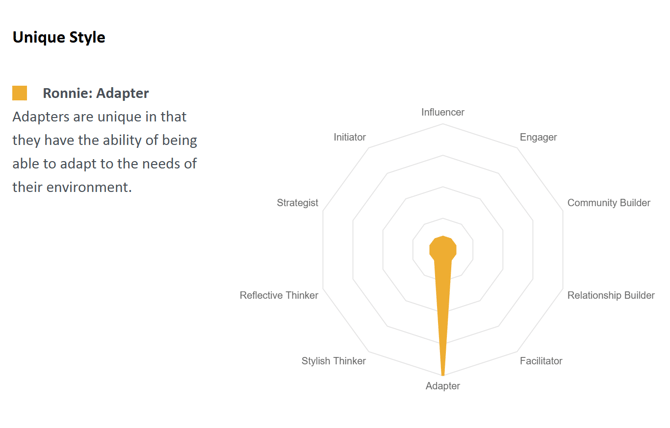
-
Edit User Record Even if Profile is Not Completed
We have enhanced the user record management functionality, allowing admins to edit user records even if the discovery is incomplete. This improves flexibility in managing user data and helps ensure that important updates can be made without restrictions. -
Update Tab Name from "Add Users" to "Add Admins"
The tab previously labeled "Add Users" has been renamed to "Add Admins" to better reflect its purpose. This adjustment helps reduce confusion and ensures that the tab's function is more clearly communicated to users.
API Updates:
- Streamlined Market Data Connection
We have optimized the connection with our market data partner to streamline the process and improve Market Mood response time.
Release June 6, 2024:
New Customizations Available for Your Account:
- Dynamic Welcome Screen: Welcome your participants in your unique way! The Welcome Screen now updates dynamically based on your account settings, offering a more personalized experience. Customize the heading, video, and welcome message. Learn more here.
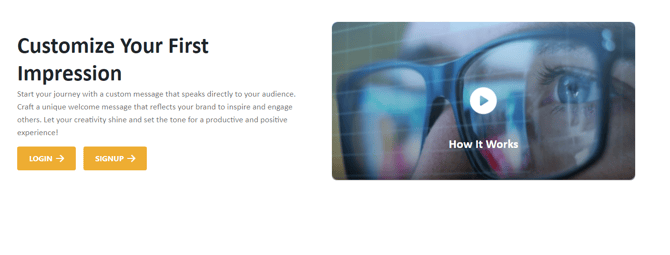
Improvements to the Self-Registration Process:
- Hover over the Tag column to view the full tag list: Hovering over a tag now shows the full name of all of your tags, making it easier to identify tags quickly.
- Self-Registration Save Button Fix: The save button is now enabled when updating tags during self-registration, ensuring smoother updates.
- Self-Registration Link Text Overlap Fix: Resolved text overlap issues with the copy button in self-registration links.
- Self-Registration Checkbox Selection: Multiple checkboxes can now be selected when creating or editing self-registration links, improving functionality.
- Angular Upgrade: We’ve upgraded from Angular 12 to Angular 17 for better performance, security, and future-proof charting improvements.
- Default Profile Picture Icon: The default profile picture icon is now more visible, ensuring a complete visual profile.
- Manage Tag Info Link: "Click here" link added to Manage Tag Info. providing easier access to detailed information on this feature.
- New Chart: A new chart was added that showcases unique styles, making data more engaging and demonstrating the relative closeness between different styles. Added on the dashboard when viewing 1 and 2 participants on both the Financial Behavior and Work Talents toggles.
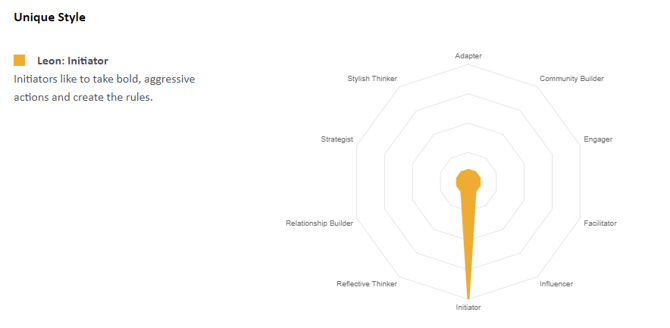
Note: This chart is added at the bottom of both the Work Talents and Financial Behavior toggles of the Users page. Given the size of this chart, it cannot be sorted to a higher position on the page. - Behavioral Bias Text and Chart Update: Updated charting size and text in the Behavioral Bias section to better describe the biases, enhancing clarity.
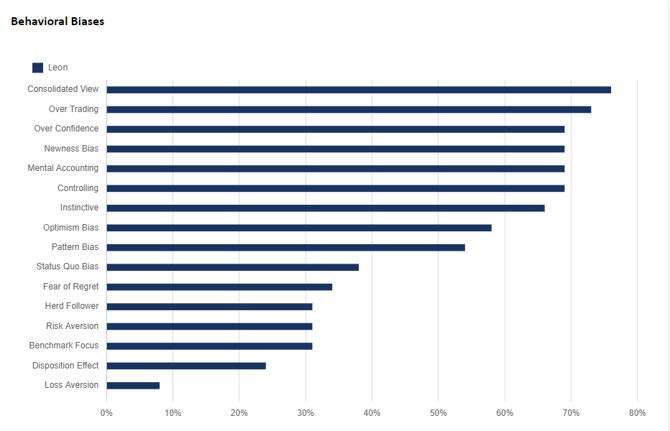
Reports:
- Team Report Content Visibility: Team report content is now more visible, improving readability and accessibility.
- Team Report Participant Sorting: Participant names in the Team Report are now sorted alphabetically, simplifying navigation.
- Video Link Text Update: Report text updated to "Click or scan to watch video," with "Click" hyperlinked to the video, for clearer access regardless of whether the report is printed or on screen.

New Account Onboarding:
- Error Message for Duplicate Account Names: More clear validation messages deployed that improve the experience when entering an existing account name, preventing duplication.
- Special Character Validation in Account Names: Proper validation messages now appear for account names containing special characters.
Usability and Browser Compatibility:
- Checkbox Selection for Reports: Fixed the issue with multiple checkboxes not being selected in customized participant reports.
- Email ID Validation: Improved email ID validation in the User Profile section to ensure accurate data entry.
- Unique Style Info Link Fix: The "click here" link for unique style info is now operational, providing detailed insights.
- Financial Behavior Report UI Fix for Firefox: Addressed UI issues for the Financial Behavior Report in Firefox for a consistent experience.
- Team Report Pie Chart Visibility: Unique-style pie charts are now visible in the Team Report section, enhancing data visualization.
Do you have an idea or suggestion to improve the DNA App? You can submit your idea, view what we are working on, and even vote on upcoming features here.
Release May 9, 2024
New AI skills unlocked! Gene is your behavioral expert and DNA Web App assistant. Explore Gene's expanded expertise in Employee Experience (EX) and Client Experience (CX).
Change Management- Evidence-based Approaches: Utilization of motivational interviewing as a method for behavior change.
- Overcoming Resistance: Strategies and insights on why change management is often challenging, including tactics for encouraging groups to adapt.
- Change Planning and Implementation: Best practices for implementing changes in organizations, even when resistance is strong.
- Building a Work Culture: Insights into creating and maintaining a robust organizational culture.
- Psychological Safety: Current trends in establishing psychological safety within a diverse workforce.
- DEI Initiatives: The business case for diversity, including behavioral diversity.
- Neuroscience of Leadership: How brain research is influencing organizational transformation.
- Virtual Leadership: Best practices for managing virtual teams effectively using tools like Zoom and MS Teams.
- Leadership in Hybrid Work Environments: Leading in a post-COVID-19 world with remote and hybrid work setups.
- Diverse Working Styles: Examination of working styles across various regions including the United States, Canada, Latin America, the Caribbean, Europe, Commonwealth of Independent States, Middle East and North Africa, Sub-Saharan Africa, East Asia, South Asia, Southeast Asia, Australia, and New Zealand.
- Employee Engagement: Techniques and strategies to enhance engagement in various work environments.
- 2024 Workplace Trends: Insights into the future of work, including organizational talent insights and the continued relevance of remote and hybrid work models.
- Tech Industry Dynamics: Trends and cultural norms within major tech companies like Google, FAANG, and other large Fortune 500 and public entities.
- Business Succession Planning: Issues and strategies for effective succession planning, particularly in family businesses and among retiring executives.
- The Cost of Poor Hiring: Quantifying the impact of bad hiring decisions within an organization.
- Financial Literacy for Youth: The importance of teaching financial literacy from a young age.
- Goals-Based Planning: Benefits and strategies for effective goals-based financial planning.
- Financial Wellness: Approaches to enhancing financial wellness for individuals and groups.
Release November 30, 2023
New Integrations:
- Zapier Integrations: Connect your DNA Behavior account to over 5,000 apps with Zapier. This integration is live and being rolled out to beta-users in December.
- New Integration: DNA Web App connected with Fidelity Wealthscape via SSO. Single sign-on integration now available.
App Improvements:
- Team Report: Updates to the team report to prevent page breaks when generating reports with more than 15 participants.
- Default tab: Set a default view for Work Talents or Financial Behavior insights in your account. Make a default select in your account by following the instructions here.
- New Products: We've revamped our products to include our most popular training and implementation to guarantee your success. See our the packages here.
- Updates to Market Mood: We've updated the Market Mood labels on the Account Dashboard.
- Billing Portal: Updates to the billing portal to make managing your account easier.
Release October 3, 2023
Exciting Updates:
- AI Chatbot: Meet Gene! We've added a chat bot script to the app, providing you with instant assistance whenever you need it.
- Speed Enhancements to Web App: We have made hundreds of small code enhancements to speed up the web app's performance.
- Behavioral Nudging for Participants: Participants will now receive prompts to speed up questionnaire completions, making the process smoother and more efficient.
App Improvements:
- DNA Web App Logo: We've fixed the issue where the app logo appeared cropped. Now, the logo is displayed perfectly, making your app interface look sleek and professional.
- Filtering Made Easy: We've improved the filter functionality for Sub-Factors. Now, filters are applied to insights, helping you quickly find the information you need.
- Guidance for New Users: New users that have not completed Natural Behavior will now receive helpful pop-up messages to encourage them to complete the Discovery process seamlessly.
- Tag Validation: We've added character length validation for tags, preventing any confusion or errors when adding tags to your data.
- Smooth Participant Report Generation: Resolved an issue where participants would periodically see error messages when generating reports.
- Onboarding Simplified: During onboarding, the "Next" button will now be disabled until you select the necessary settings, making the process more intuitive.
- Streamlined User Management: We've added validation to the "Add Users" button, ensuring a seamless experience when managing users.
- More ways to Export Your Data: Enjoy extended export features, giving you more flexibility in managing your data. Now export data based on filtered factors and sub-factors.
- Visual Consistency: We've updated the look and feel for 'Market Mood', 'Career Insights' and 'Performance Keys' enhancing visual consistency.
- Custom Report Naming: Work Talent custom report names will now be displayed correctly on downloaded PDF files, extending this customization option.
Discovery Process Improvements (for participants):
- Speed Up Questionnaire: Participants will now receive prompts to speed up questionnaire completions, making the process smoother and more efficient.
- Stay Informed: We've added an instructions reminder link to every page of the DNA Discovery, making it easy for you to get guidance when you need it.
- Discovery Navigation: The "Confirm" button will no longer appear on the Discovery questionnaire page, eliminating any confusion.
- Log Out Conveniently: You can now log out directly from the onboarding screen, saving you time and clicks.
Release August 17, 2023
- Export Natural Behavior data: Based on your recommendation, we've implemented a new export functionality that allows users to export their Natural Behavior data into a spreadsheet format. To find out more about this feature, you can learn about it here.
- Email Reminders: Recommended by you - we've introducing automated email reminders. The DNA Web App will now send timely reminders to participants who have incomplete Natural Behavior processes. This feature aims to boost participant engagement, ensuring that the process is completed promptly and accurately. You can control these reminders. Learn more here.
- The Team Report factor scales have been updated to match the following ranges:
- Lower Range :- 20-44
- Middle Range :- 45-55
- Higher Range :- 56-80
- We've updated the the default sort order for the Work Talent and Financial Behavior cards. With this updated, we've also enhanced how we store these settings, so if you have previously set a custom sort order, you will need to save it once more. Learn more here.
- New sort order for the Work Talents cards:
- Work Talents
- Two Strongest Traits
- Style Match
- T-Scores
- Workplace Insights
- Career Insights
- Strengths
- Struggles
- Communication Keys
- Preferred Contact Methods
- Legacy Reports
- New sort order for the Financial Behavior cards:
- New sort order for the Work Talents cards:
-
-
- Financial DNA 5-scores
- Risk Behavior
- Style Match
- Market Mood
- Behavioral Biases
- T-Scores
- Strengths
- Struggles
- Communication Keys
- Preferred Contact Methods
- Legacy Reports
-
Released July 26, 2023
- Increase speed of conducting two-person comparisons on the dashboard: Users can now perform quicker comparisons between individuals, enabling them to make more informed decisions and gain valuable insights from the data promptly.
- Enhanced the Discovery 404 page to lead participants to the specific discovery options: Now, participants that land on discovery.dnabehavior.com are guided to the various discovery options, reducing frustration and ensuring a smoother user experience for participants that are lost.
- Behavioral bias charting is now responsive for mobile users: Mobile users can now easily access and interact with behavioral bias charts, providing them with valuable behavioral insights on-the-go and enabling better decision-making in real-time.
- Enhanced the leader selection for team and group report creation: Users can now more accurately and effortlessly select leaders for team and group reports, ensuring the right individuals are included in the analysis, leading to more meaningful and actionable reports.
- Workplace insights charting now has been improved to be more clear that it is population percentage based: More easily interpret workplace insights data with clearly outlined population percentages.
- We've linked each insight card in the DNA Web App to a knowledge base describing the insight by hyperlinking the card titles: Users can gain a deeper understanding of the insights by simply clicking the title of the insight they are reviewing.
- Added a popup flag for records which are predicted from Communication DNA: Users will now be immediately notified of records predicted from Communication DNA, facilitating data transparency.
Released June 21, 2023
- Legal Text: Now, the Legal text that you enter into the app Settings page will be displayed on the participant screens. Participants can view this information conveniently in the footer. This update ensures better transparency and compliance in your app. Learn more here.
- Case Study Name Modification Block: To ensure data integrity and consistency across multiple accounts, we have implemented a restriction on changing the personally identifiable information (PII) of case study participants. This change affects pre-seeded accounts that share case studies. Users will no longer be able to modify the PII details of these case studies. This measure prevents accidental or unauthorized changes and maintains the integrity of your case study data.
- Improved PDF Download Timing: We have addressed user feedback regarding PDF downloads and made an improvement to the process. Now, when you view a Comparison Report, a timer of 15 seconds will be introduced. Once the timer concludes, the PDF report will be made available for download. This enhancement allows for more reliable and efficient PDF downloads, ensuring you receive the report promptly.
- Updated Completion Alert Email Links: When participants complete an assessment, their facilitators receive alert emails. We have updated the links in completion alert emails to include links that include the account ID number.
- Bug Fixes and Operational Improvements: As part of our ongoing commitment to providing excellent customer support, we have made several bug fixes and operational improvements. These enhancements will empower our support team to deliver a seamless and effective customer support experience. We appreciate your valuable feedback, and these changes will enable us to better assist you.
Released 12, 2023
- Account Based Sorting Cards: We have implemented enhancements to improve the sorting card settings. Now, the sorting card settings are stored by account, providing a more personalized experience for each user.
- Comparison Report Enhancements: We have made significant improvements to the Comparison Report. These enhancements include a more detailed explanation of the insights to provide better context. Additionally, we have made the language in the report more universal by focusing on "interacting" instead of "working together," making it applicable to a wider range of situations.
- Financial Behavior Report Enhancements: The Financial Behavior Report has undergone enhancements to provide a more in-depth explanation of the insights. We have also removed the advisor-centric "Market Mood" section to make the report easier to read and understand on an individual level without facilitation.
- Work Talent Report Enhancements: We have made enhancements to the Work Talent Report, ensuring that the insights provided are explained in greater detail, giving users a better understanding of the context.
- Internal Admin Panel for DNA Support: In order to better support our growing customer base, we have developed an internal admin panel specifically for the DNA Support team. This tool will empower our support team to provide even better assistance to our valued customers.
- Bug Fixes
Released May 19, 2023
- Customized report names for 4 PDF reports: Customize the cover pages for your company's brand by naming them what you want. Customize the Comparison Report, Team Report, Work Talent Report, and Financial Behavior Report.
This feature is only available for the DNA Consultant package, Financial DNA Office, and the Business DNA Enterprise Package.
Learn all of the ways you can customize the reports here. - New report highlighting the Factor and Subfactor T-scores for participants. This report is available for Named Users to access and download from the DNA Web App on the User page. Learn more about this feature here.
- Resolving an issue where the behavioral biases charts were loading slowly for some users.
- Resolved an issue where the Team Report analytics and charts were loading slowly for some users.
- Resolved an issue where the default account was not assigned in the event that an user belonged to more than one account at account sign up.
Released April 27, 2023
- Automatic sorting of the users list by completion dates (newest users at the top).
- Improved the usability with uploading and editing profile images
- Added the ability to Sort Cards is now supported to work from session to session (previously, the settings would not be stored once you log out)
- Update to Financial Behavior 5-scores: "Financial Planning" changed to "Financial Planning Management"
- Improved clarity in instructions for the Natural Behavior Discoveries for Participants. The words "Most" and "Least" have been bolded
- Message added to check the download folder for users of the App when a new report file has been downloaded to your device
- Improved the name user seat count process for managing subscriptions
- Added the Comparison Report to the Work Talents Toggle
- Added default toggles for Financial Behavior and Work Talents: The Work Talents toggle is now the default for Business DNA and Consultant subscriptions, while the Financial Behavior toggle is the default for all Financial DNA subscriptions.
- Allowed staff and users to be mixed on multi-person reports and multi-person dashboards (Comparison and Team reports). Choose users from the My Team tab and then the Users tab to compare them on one report or dashboard.
- Improved the usability of clicking on specific user records in the user list
- Ability to remove users from accounts
- Added a help article link to clarify how tags work in the App. Check it out here.
- Updated Helix design on the User and My Team Page of App
- Resolved an issue that was not allowing users from accounts with many records to be elevated to become named users.
Still Need Help?
Submit a ticket here.
![DNA-B-Primary_White (7).png]](https://kb.dnabehavior.com/hs-fs/hubfs/DNA-B-Primary_White%20(7).png?height=50&name=DNA-B-Primary_White%20(7).png)