How to add or remove named users
Named Users and Staff Users have viewing access for participants and maintain control over account settings. We'll cover how what they are and how to manage them.
When your account is created, we will automatically assign the individual that signs up as a named user. After you have access, you have control over your account to extend this access to additional people.
Named Users and Staff Users are licenses that are intended to be used by trusted people inside your company. They can see all of the participant and team records inside your account and can make setting changes.
What are Named Users and Staff Users?
Named and Staff Users have different access levels and functionalities within our system. Named Users have full access, while Staff Users have administrative access only. At the bottom of this article, we have links to your pricing pages where you can review the pricing for these two user types based on which subscription product you are using.
The DNA Web app has smart labels which allow accounts to customize the naming of people, places, and things. In your account, the Named Users Seats will be listed as the following on the Invite Settings > Add Users page. The Named User label options are:
- Advisor
- Coach
- Consultant
- Leader
- HR
- Team Lead
- Trainer
How to add additional Named Users:
To add named users to your system, follow these simple steps after logging into the DNA Web App. The billing model of the subscription packages is on a per-user basis, this means that depending on your current package, additional subscription charges may apply.
1. Go to the Settings page on the menu.
2. Once you are on the settings page, click the Add Users option on the left side of the page.
3. You will need to search for their name in the system. Start by typing in their first or last name, and the system will list down possible matches.
Trouble finding the person? In order to elevate a user to be a named user, they must exist in the account already. If you don't see the user you are looking for, ensure they exist in the account. If they have not completed a discovery, you can invite them using a self-registration link. If they exist inside the system in a different account, submit a ticket and our team can help you get them into the group.
4. Once you have found the correct client, select their name from the list and click on it.
5. In the Select Role box, click the drop-down arrow and click the Named User option.
6. Once you have selected the user and their role, click the "Add User" button to complete the process.
The name of the client and their role will now appear on the "Add User" page and they will receive an email invitation to log in.
How to remove a named user?
To remove named users to your system, follow these simple steps after logging into the DNA Web App.
1. Go to the Settings page on the menu.
2. Once you are on the settings page, click the Add Users option on the left side of the page.
3.Verify the email address of the Participant that you wanted to remove as a named user.
4. Click the trash Icon on the right side portion beside the Participant information as shown on the screenshot below.
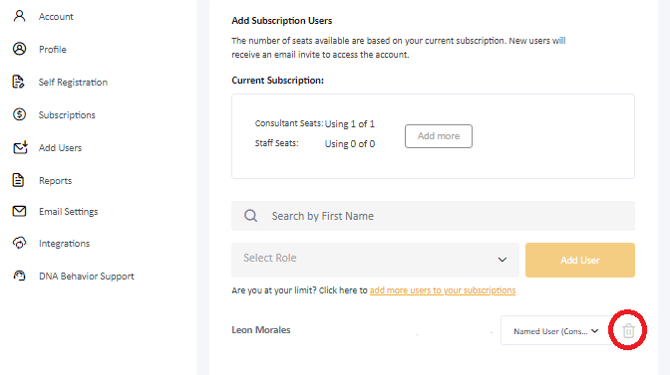
When is a different account suggested versus adding additional users?
If you are assisting another firm with behavioral science on a consulting or coaching basis, we recommend avoiding adding them as staff or named users. Granting them this access would allow them to view all your participant and team records inside your account and can make setting changes. Instead, suggest that they create their own account or generate comparison reports for them, ensuring the privacy and security of your data.
Visit the following article(s) for helpful tips on delivering coaching, consulting, and recruiting expertise to other firms:
How much do Named User and Staff User Seats Cost?
For pricing details related to your subscription, please review our platform pricing page.
Please note that all prices on our website are in USD (United States Dollars).
Still Need Help?
Submit a ticket here.
![DNA-B-Primary_White (7).png]](https://kb.dnabehavior.com/hs-fs/hubfs/DNA-B-Primary_White%20(7).png?height=50&name=DNA-B-Primary_White%20(7).png)