Printable Manual Questions for Natural Behavior
We offer a PDF document that can be printed for your clients that wish to complete the questionnaire manually.
This article applies to all group administrators with clients that wish to complete the questionnaire manually (rather than completing it inside the online system).
When completing the questionnaire process in the app, the questions look like this:
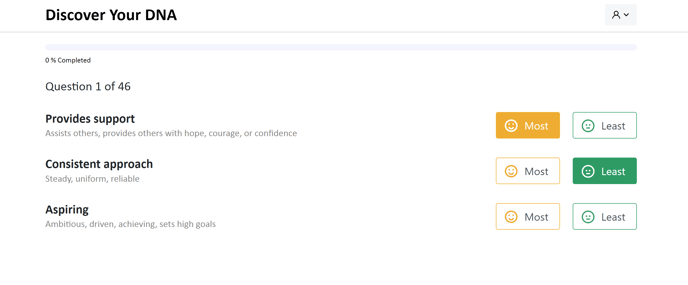
Common Causes/Issues:
What if my clients prefer to complete the assessment manually?
Solution Overview:
In order to have a client manually complete the discovery offline, you will use a manual form, but then you will have to enter your client's responses into the system manually for scoring to take place and for you to see client output in your system.
First, download the attached PDF below. Next, have your client answer the manual form. Then, go to your self-registration link to begin a new discovery. From there, you can enter your client's email and create a password to log in as your client, and transpose the responses the client provided into the system.
Details on (Article topic):
NOTE: If your clients manually complete the process using this form, ensure that 1 MOST and 1 LEAST response is provided for each question.
- View the attachment below to access the downloadable PDF of the questionnaire and have your client complete it.
Once the manual form is completed, process the responses from your clients by following the below steps:
- Create the client using your self-registration link for the discovery.
- Enter the client name, and email address and create a password for the client.
- Start a new discovery as the client and then transpose the responses the client provided into the system for them
Download the Manual DNA Discovery Form
Still Need Help?
Submit a ticket here.
![DNA-B-Primary_White (7).png]](https://kb.dnabehavior.com/hs-fs/hubfs/DNA-B-Primary_White%20(7).png?height=50&name=DNA-B-Primary_White%20(7).png)