Troubleshooting Blue Screen Errors When Logging into the DNA Web App
Instructions for Resolving the Blue Screen Error When Logging into the DNA Web App
If you’re seeing a blue screen shown below with the error message "Sorry, but we're having trouble signing you in. We track these errors automatically, but if the problem persists feel free to contact us. In the meantime, please try again," it’s likely related to bypassing the login process.
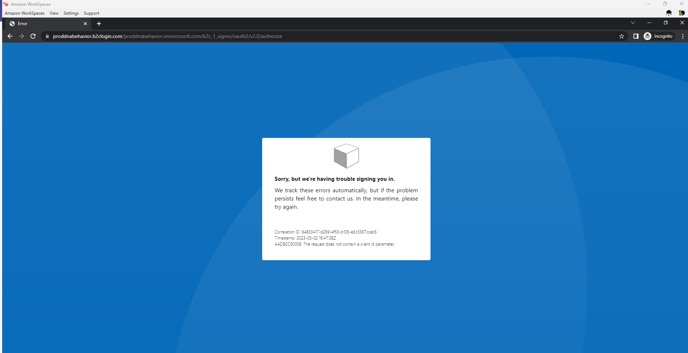
To troubleshoot this issue, It's important to understand that for security reasons, a token is created for each session on the "app.dnabehavior.com" website. If you attempt to log in directly from the login page without going to "app.dnabehavior.com" first, the system will reject your login attempt because it cannot find your session token.
To resolve this issue, please make sure that you first navigate to "app.dnabehavior.com" before attempting to log in. This will ensure that your session token is created and properly associated with your login attempt.
We hope that this article has been helpful in troubleshooting any login issues you may be experiencing with the DNA Web App. If you continue to experience issues after following these steps, please don't hesitate to contact our support team for further assistance.
Still Need Help?
Submit a ticket here.
![DNA-B-Primary_White (7).png]](https://kb.dnabehavior.com/hs-fs/hubfs/DNA-B-Primary_White%20(7).png?height=50&name=DNA-B-Primary_White%20(7).png)