Zapier: Streamline Behavioral Workflows with DNA Behavior's Integration with Zapier
A powerful set of integrations that connect DNA Behavior with Zapier, opening up a world of possibilities for automating your workflows and connecting with over 5,000 apps. Here’s everything you need to know to get started.
In December 2023, DNA Behavior is launching an integration with Zapier. Do you want to get early access? Submit a ticket and request early access!
What is Zapier?
Zapier is a web-based service that allows users to create automations between over 5,000 different applications, effectively enabling these apps to "talk" to each other. By creating "Zaps," which are automated workflows, users can streamline complex processes, saving time and reducing the potential for manual error.
Why is Zapier a big deal?
For example, with DNA Behavior's integration, insights on client behavior and financial tendencies can be automatically sent from DNA Behavior to a CRM like Salesforce. This means that when a new record is created or updated in DNA Behavior, the information can trigger a sequence of tailored follow-up tasks in Salesforce, such as setting reminders for check-ins based on the client's communication preferences, or updating investment strategies to align with their risk profile, thereby personalizing the client experience without manual data entry.
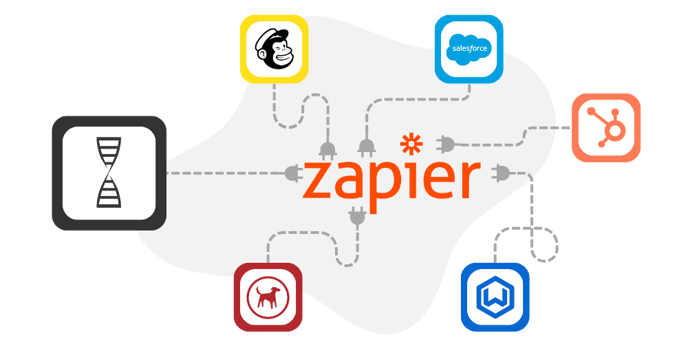
Choose Your Accounts Wisely:
Connecting Your DNA Behavior Account with a Single Zapier User
When integrating DNA Behavior with Zapier, it's important to note that each DNA Behavior account can only be connected to one Zapier user account. This limitation is due to the unique one-to-one relationship with your DNA API keys. If your team has multiple Zapier users, choose only one user's account for the DNA Behavior integration. Connecting multiple Zapier accounts to a single DNA Behavior account can cause data distribution issues. Selecting a single Zapier account ensures a smooth and consistent integration process.
Integration Scope:
Triggers:
- Automatic: Automatically sends new participant or staff records to Zapier whenever they are created in DNA Behavior, regardless of whether the record has completed the discovery process.
- Manual: Trigger a mass sync of records from your DNA Behavior web app under the Settings menu.
How to Utilize This Integration
Leverage DNA Behavior’s data to enhance functions within top apps like Wealthbox CRM, Redtail, Salesforce, Hubspot, and Mailchimp. The potential use cases are vast, limited only by the range of apps within Zapier's extensive library.
Authentication Process
To connect DNA Behavior to Zapier, API keys are necessary. These keys can be generated within the DNA Developer Portal. Remember, it’s essential to manage your keys effectively—regular regeneration of keys is recommended for maintaining security.
Data Mapping and Formatting
DNA Behavior exports data in JSON format, which Zapier converts into selectable elements for ease of use. While we provide pre-connected data points in available templates, it's your job to map out the data according to the needs of the specific systems you opt to use.
Privacy and Compliance
Transferring personal data requires vigilance. Always ensure that you're complying with privacy laws and regulations when integrating DNA Behavior data with third-party apps.
Error Handling
Should there be any disruption in your integration, Zapier will notify you by email with suggestions for troubleshooting, which could range from third-party app configurations to changes in your API key.
Managing Changes in API Keys
API keys serve as a critical security measure to ensure that only authorized users have access to your DNA Behavior account through Zapier. In the event that you regenerate or change your API keys in the Developer Portal—a practice recommended to maintain security—please be aware that your existing Zaps will cease to function. This is a necessary precaution to protect your data.
If an API key change occurs, you'll notice an error within your Zapier account associated with the affected Zaps, typically stating, "This auth is expired. Please reconnect it here." To rectify this, simply click on the prompt and enter your new API Key and Account ID. The on-screen instructions will guide you through the remaining steps to re-establish the connection.
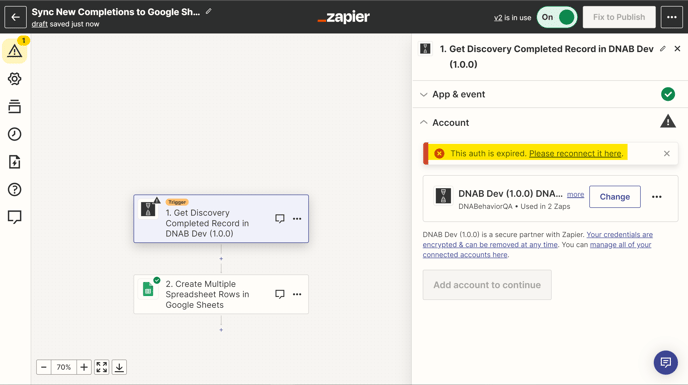
Once you update your API key, Zapier will sync all records that were created or modified during the downtime. This ensures no data loss occurs due to the key change and your automated workflows can continue without any further manual intervention. It's a seamless process designed to keep your integrations running smoothly, even when security updates are necessary.
Setup and Maintenance
Our step-by-step guide in the DNA Behavior knowledge base walks you through the setup process. Regular updates and maintenance information will be communicated through our release notes, ensuring that you stay up-to-date with the latest improvements.
How Frequent does data sync?
Zapier's "Update Time" determines how often it checks for new data in your DNA Behavior account to sync with other applications. This interval can range from as often as every minute to every 15 minutes, depending on the subscription tier you have with Zapier. To understand how frequently your data will be updated and to explore different plan options, please refer to Zapier's pricing page for more details.
In Closing
This integration is not just a new feature; it's a new way to maximize your productivity and streamline processes across the tools you use every day. By connecting DNA Behavior to Zapier, you can create a more cohesive ecosystem for your business operations.
![DNA-B-Primary_White (7).png]](https://kb.dnabehavior.com/hs-fs/hubfs/DNA-B-Primary_White%20(7).png?height=50&name=DNA-B-Primary_White%20(7).png)