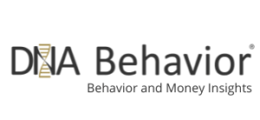In the pursuit of perfection, challenges often arise, particularly when it comes to generating and downloading extensive team reports. At present, we acknowledge the glitches and issues faced by our clients while downloading team reports
We've identified a recurring problem where blank pages appear in PDF reports when more than 15 users try to preview or download a team report. Our development team is actively addressing this issue. As a temporary solution, we recommend generating reports for teams with over 14 users in two parts to avoid encountering this problem.
We understand that generating team reports with dynamic content can sometimes lead to challenges, such as unexpected page breaks or blank pages in the finalized documents. We have optimized and extensively tested our team report system to accommodate up to 15 participants seamlessly. However, due to the unique nature of each team and the dynamic data involved, issues like page breaks might occur, particularly when dealing with behavioral styles or individuals' names. We recognize the inconvenience this can cause, and we appreciate your understanding as we work to find solutions.
Why Do Page Breaks Happen?
Page breaks in team reports show up in the PDF file whenever a user previews or downloads a team report for more than 14 users. It occurs due to the dynamic and unpredictable nature of the content. Behavioral styles, varying data lengths, and individual names can cause content to overflow onto multiple pages, resulting in blank or partially filled pages in the report.
Our Approach:
While we cannot make immediate changes to our software to resolve this issue, we are committed to assisting you in managing these challenges. If you encounter a team report with unexpected page breaks, here's what you can do:
- Workaround: Generate two team reports if the team is over 14 members. For example: If a team has 14 members, please generate two team reports with 7 members each.
- Review and Improvement: Send us the problematic report, and our team will thoroughly review it to enhance its overall appearance and readability. We value your feedback, and your input helps us improve our services over time.
How Can You Seek Assistance?
If you encounter page breaks in your team reports, please create a support ticket. Provide us with the specific details of the issue, and attach the affected report. Our dedicated support team will promptly attend to your request and explore the available solutions using PDF editing tools.
We appreciate your patience and understanding as we work together to address these challenges. Your satisfaction is our top priority, and we are committed to delivering the best support experience possible.