Edit Theme Dashboard
Allows site admins to change a theme's settings, with a custom color scheme and see a preview of those changes in real-time.
Applies to:
To all clients of DNA Behavior with a package subscription.
Solution Overview:
Allows site admins to tweak a theme's settings, with their own color scheme and see a preview of those changes in real-time.
Details on Edit Theme Dashboard:
Step 1
Log in to dnabehavior.biz with your username and password.
Step 2
Click Users - Select the customize button ![]() on the right side of the page.
on the right side of the page.
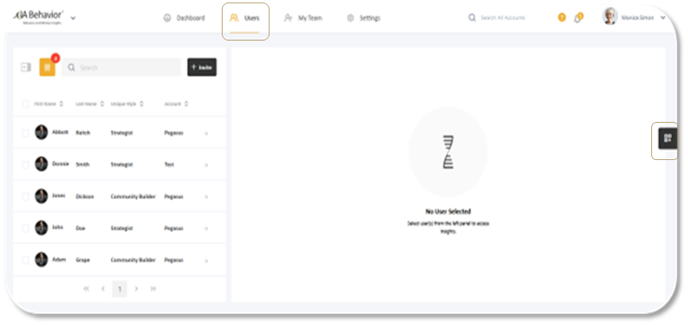
Step 3
You can customize your theme by clicking the colors under "Color & Themes".
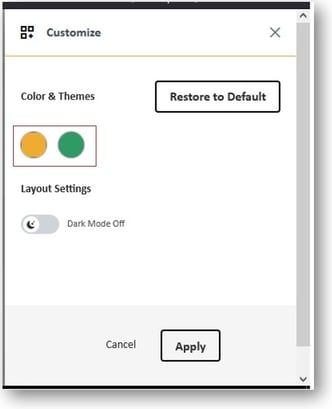
Step 4
Click Apply Filters to apply the desired changes.
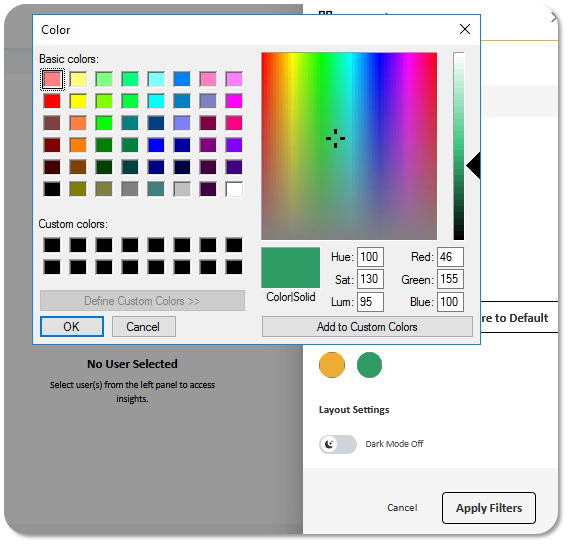
Still Need Help?
Submit a ticket here.
![DNA-B-Primary_White (7).png]](https://kb.dnabehavior.com/hs-fs/hubfs/DNA-B-Primary_White%20(7).png?height=50&name=DNA-B-Primary_White%20(7).png)