4. Using Pre-Seeded Case Studies in Your DNA App Account for API Practice
A step-by-step guide to exploring and using the Pre-Seeded Case Studies in Your DNA App Account for API Practice and learn more about DNA Behavior's Behavior and Money insights.
Using Pre-Seeded Case Studies in Your DNA App Account for API Practice
When onboarding as an ISV Partner and gaining access to the DNA App account, you are provided with a valuable resource to explore and practice using the DNA API. One of the key features available in your DNA App account is the inclusion of pre-seeded case studies. These case studies offer a range of behavioral profiles and real-life scenarios, allowing you to simulate sample calls on the DNA API and observe the corresponding data in the app and API payloads. This article will guide you on how to utilize these case studies effectively for API practice.
List of Pre-Seeded Case Studies:
| Full Name | Person ID (Sandbox) | Person ID (Prod) | Unique Style |
| Alicia Davies | 37c848f9-8401-4011-8bab-874c1bfa1796 | 7f566574-2581-43fd-b045-a14fbc911aa2 | Community Builder |
| Carlos Valdez | 80d7618b-6b23-47b6-9941-bbedc04f93f2 | 929c8afd-094e-424c-b63c-0e86dab06dfd | Adapter |
| Elizabeth Smith | 65d75b3b-9d1c-45f0-8854-0b26d40ac8f7 | 2a4c1319-1264-4760-9baf-71b76c49c358 | Strategist |
| Hugh Massie | N/A | f3344929-1c64-4f2e-bab1-61cee5229f32 | Initiator |
| Leon Morales | N/A | 4089dc9d-32ae-4770-a371-5a708c877814 | Initiator |
| Mary Evans | d35a2e8b-a2a8-4471-920f-f7a732a22986 | 82fb5e83-9eb7-4d12-9268-d737ad8f2e95 | Reflective Thinker |
| Meena Kapoor | 4125e7b6-2f39-4c98-b7e0-d0cc21113a0c | 92dcb75a-7c23-40ff-b5db-d89c39305782 | Facilitator |
| Michael Rodriguez | f1c434dc-7e74-4079-bcf0-dd3b41874837 | 08ebb78d-4f8f-4d34-a1d6-c27e08e4a8f2 | Engager |
| Nora Valdez | 6695a64c-57b6-4316-af2f-8b79d3ab35b8 | d6514210-c2b2-438e-827c-c3672ef1442b | Influencer |
| Raj Kapoor | 91e61464-76ef-4b6f-a296-b2a75e81cad6 | 5a752120-77f8-4092-8cc4-7ac8423dc239 | Relationship Builder |
| Robert Davies | 6ab9b782-17eb-4796-972d-a4c56f9b889b | dd5b1f3d-56c5-4c64-996e-1d6e028242f6 | Initiator |
| Susan Rogers-Evans | 70b8eb7d-9a72-4806-97bb-43859f7c46d2 | 82be2221-18d1-42e8-9785-86ae03f891a9 | Stylish Thinker |
Exploring Different Behaviors:
The collection of case studies has been carefully curated to encompass various behavioral types, providing you with exposure to different personas and their corresponding data. This diversity will help you familiarize yourself with the range of behavioral patterns and understand how the API captures and represents these behaviors.
Making Test API Calls in the Developer Portal:
To use a pre-seeded case study in the developer portal and view the results, please follow these instructions:
- Log into the developer portal at: https://developers.dnabehavior.com/
- Click on the API menu.
- Select the Public API.
- Choose an API Operation from the available list. For starters, choose "GetUniqueStyleAndDescription," which is recommended for beginners.
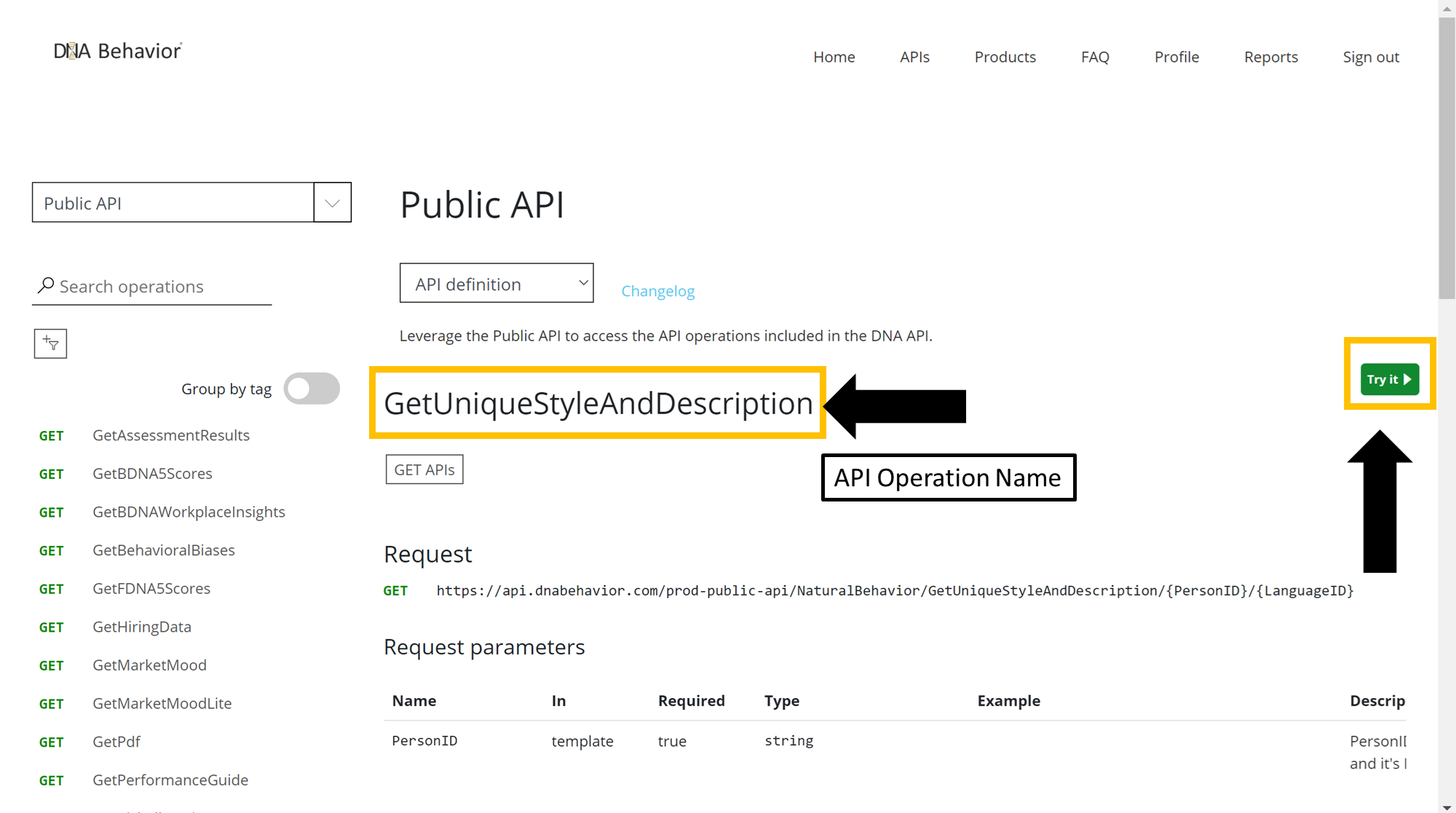
- Click on "Try it" located on the right-hand side and enter the following information into the available fields. For reference see the image below:
- Ensure that your subscription key is automatically populated. If not, you can copy and paste it from your Profile page.
- In the PersonID field, paste the relevant PersonID from the table above. For example, if you are working with "Alicia Davies" with Person ID: 7f566574-2581-43fd-b045-a14fbc911aa2, paste that ID into the field.
- Enter "22" in the LanguageID field, which corresponds to the language ID for US English, the default language of our system.
- Scroll down and click the yellow "Send" button.
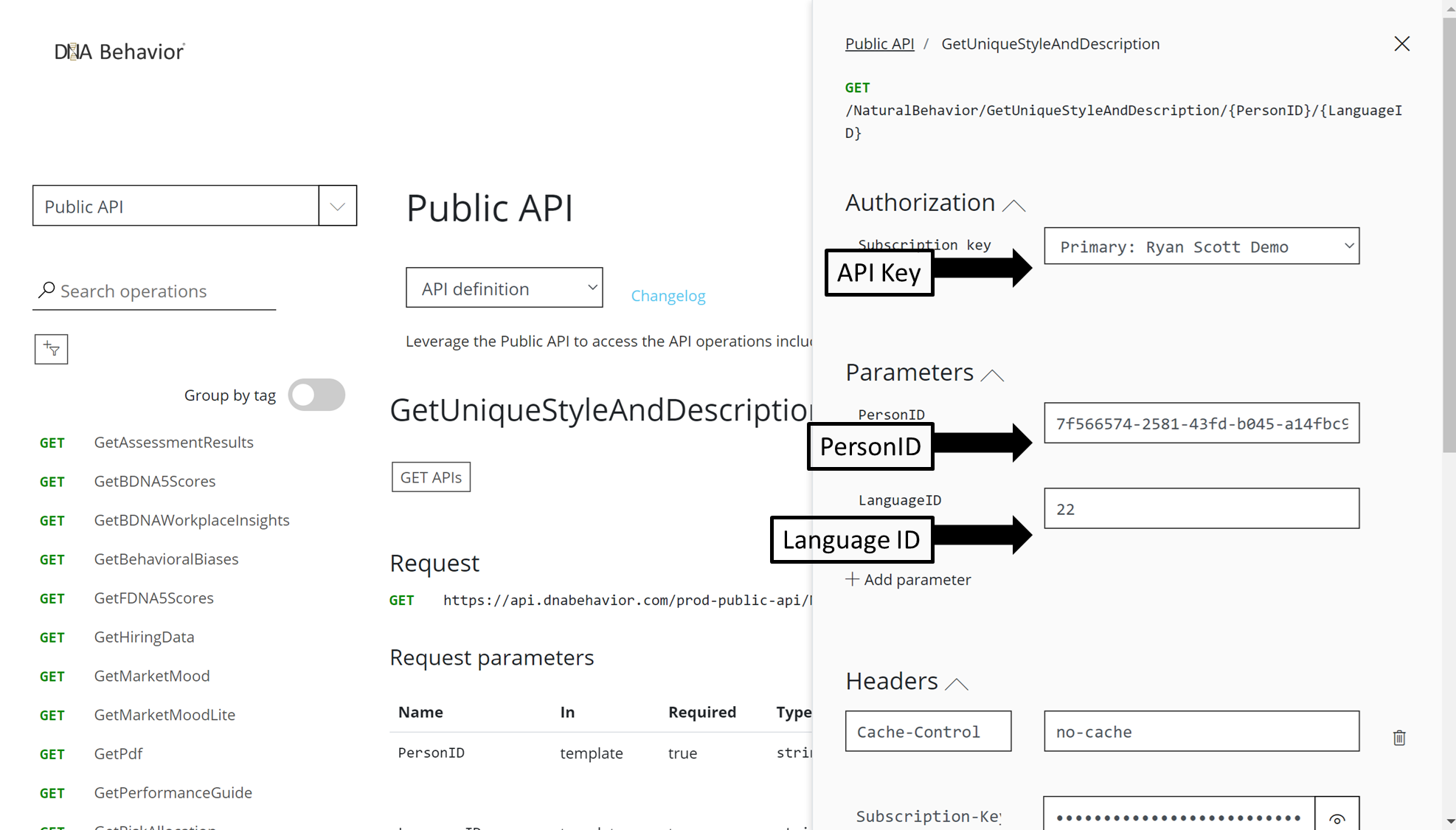
- If your request is successful, you will receive a "200 OK" message, and the results will be displayed below. To observe the comprehensive power of the DNA API, refer back to the case study's user page in the DNA App to see how the same insights are presented in charts and graphs on the screen.
API Results in the Developer Portal:
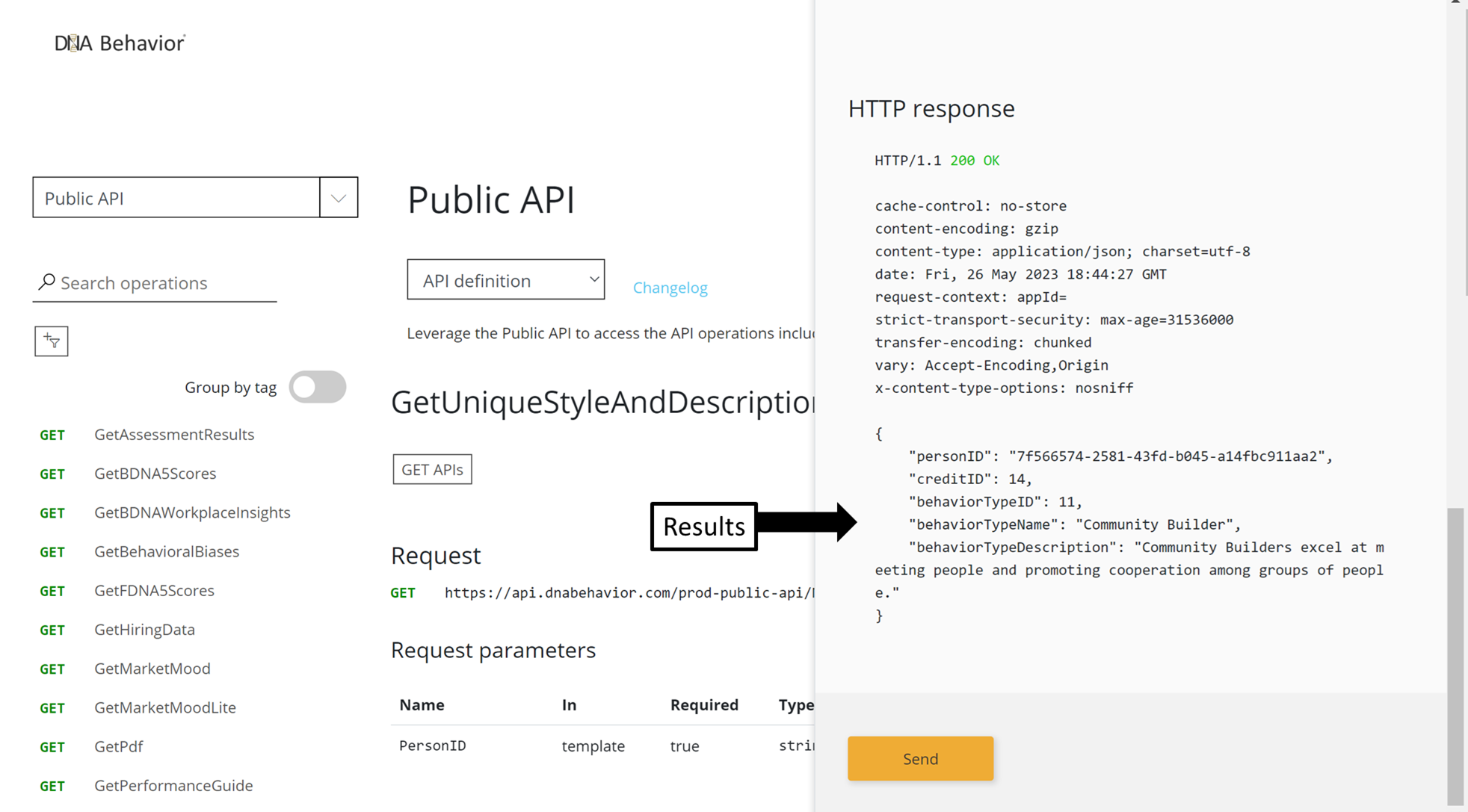
How API Results Translate to the DNA App:
The entire DNA Web App is powered by the same DNA API you just demoed. This is the easiest way to experience the insights, get context for how they are used in a business setting and also start designing your MVP.
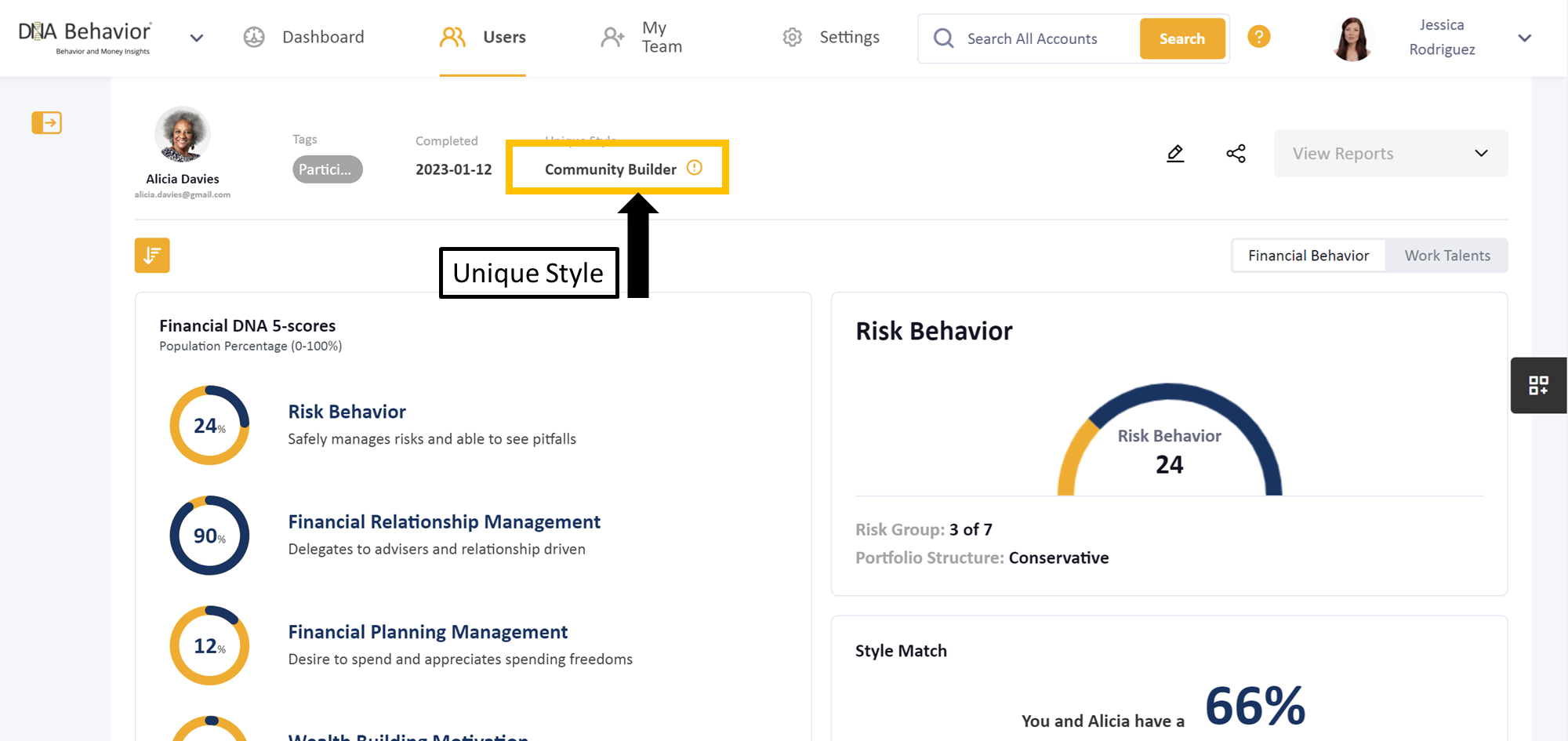
Still Need Help?
Submit a ticket here.
![DNA-B-Primary_White (7).png]](https://kb.dnabehavior.com/hs-fs/hubfs/DNA-B-Primary_White%20(7).png?height=50&name=DNA-B-Primary_White%20(7).png)